Titanium Backup: None on chosen platform
It’s always a horrifying experience to find that the backups you so carefully took previously now don’t work. Unfortunately, i’ve just run in to this problem.
After sending my phone back for repair, I attempted to restore the backups I took beforehand using Titanium Backup. While it recognised the backups, every one said “1 backup. None on chosen platform”. Unfortunately, a quick Google only turned up a handful of other people who were having the same problem, with no resolution.
After a bit of fiddling however, I came across a simple resolution. On the Backup/Restore tab, tap “Click to edit filters” and then “Filter by platform”. In the Filter by ROM build date section, you’ll probably see two or more values: only one of which is checked. Check all of them, then tap the checkmark to accept your new filter. Your backups should now read “1 backup: Latest xx/yy/zzzz 00:00” and can be restored.
Phew.
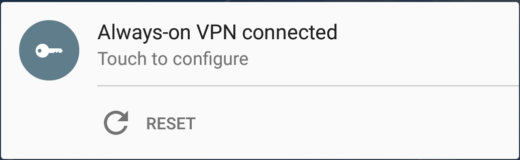





Thanks,
This didnt solve my problem exactly but it put me on the right track. In my case I didnt have anything checked in the “Filter by ROM build date” but it lead me to find “Filter by ROM Android version” I realized for some reason 4.0.2 was selected and not 4.2. Once I unchecked the 4.0.2 life was good again.
Wow! That fixed it…. but for me, I also had to check “Filter by ROM Android version:” and click on the latest Androids (4.1.2 and 4.2.2).
I can’t believe that Titanium Tech Support doesn’t have this clearly on it’s FAQ.
Thanks again for your help.
Life Saver! Thank You
Finally my problem fixed ,thanx alot for the information .So helpfull GBU ;-)