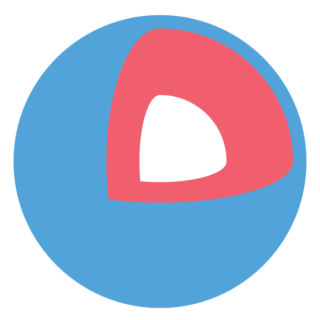Shrinking Thin-Provisioned ESXi Disks
Thin-provisioned disks can be pretty useful in ESXi. There’s no need to pre-allocate storage or have huge amounts of unused, but allocated, storage sitting idle. However, whilst thin-provisioned disks can semalessly grow themselves, they cannot be shrunk as easily. For example, if you wrote 10GB of data to a thin-provisioned disk and then deleted it, although from the VM’s perspective...